Video Transcript
Hi guys, today we’re going to learn how to mint an NFT on the Mintable platform on Mintable.app. I got a couple of my motion cards here I want to list on Mintable. I’m not actually going to put these up, I’m going to show you in a second why. I’m using these as a sample but let’s go to Mintable.app and pull up their website. There it is, you just have to – get out of here – just got to connect your wallet your MetaMask wallet that we made earlier in a previous video. We love the fox that follows our mouse. Type in our password to connect to our wallet and then once you’re connected to Mintable you can make a profile and set it up. See here, I already put in my avatar and my cover photo for NiftyFilm. We have all these share icons here, you can share your stuff to Twitter and Facebook. It’s pretty cool and if we go to my NFTs there’s nothing there. What we’re going to want to do is, before we create an item we’re going to want to create a store so just like on OpenSea creating a collection on Mintable you can create a store you can actually also do it through their gasless store which we’re going to do in a second. I want to show you just wanted to show you how to set up the store here but there’s a reason we’re not going to go forward with this. So we just go through there, create a store, little form here we’ll update our background photo it takes a little while for it to get in there it doesn’t really give you- there it stops spinning so it must be uploaded.
Let’s type in a bunch of stuff here, do some links, so here we go. This is how you’re going to want to store the files themselves, whether or not you’re going to store them on your own web server like unlockable content on your own web server and stuff like that. You can also increase your batch minting if you wanted to buy tokens through Mintable you can spend money and have the ability to make even more of any one particular NFT you can also set your royalty amount right there it’s 10%. Unlike OpenSea where you can change your royalty amount per item even if you have a store, a collection, once you select your royalty amount for your Mintable store that’s what you’re locked into so if you want 10 make sure that’s what you want if you want to increase it make sure that’s what you want as well. So we have all this information we put some tags in there, we have the background, some information about the stuff. Now let’s proceed and we’re going to make our store or we’re gonna go through the steps to make the store so we’ll click on proceed and it’s gonna send it to the blockchain and what the fuck is this shit? What in the world?!?!?!
That’s $239.09 if you can’t see it. Mintable – because it’s our first time and like I said we had to do this on OpenSea as well – for that very, very first time which wasn’t in our OpenSea tutorial, but here. If you want to create a store, your own storefront on Mintable, you gotta – it’ll change depending on the gas prices at the time – but 240 dollars is fucking ridiculous. So reject and let’s just make a freebie and fuck that shit. So what we’re gonna do is, we’re gonna go to mint an item up there we’re going to create one completely free it’ll be listed in Mintable’s gasless store, so it’s it loses a little bit of personal branding but you just saved $240. So we’ll create and list an item here just like on OpenSea, just like on a lot of other marketplaces. You’ll enter your listing title, a subtitle, here’s one of the things and you can see like little tips there to give you a little more information. This is the listing subtitle, thanks Mintable, real, real good one right there, thanks for all that that important info. So here’s the thing I don’t like about Mintable too, it says like upload item preview images on OpenSea we had the file for the NFT itself as well as like a preview gif that we uploaded. I don’t know which comes first, it says it’ll be the first preview image will be displayed on all wallets as the token image but we’re not actually storing this file anywhere else it’s still in the NFT.
So we’ll just upload you know the the the GIF and the MP4 itself but again Mintable not really hot with their user experience. I don’t know if things are uploading if it’s done uploading I click the X, nothing actually happens. I’ll click add files, did the first one, upload I don’t know it shows it there it’s kind of moving, there’s our video file that’s the actual thing so now we come to this where they want to make sure you’re not uploading somebody else’s IP, somebody else’s intellectual property. I certify that I do own the rights to this image, this is a looping file that I made many years ago for my short film Expiration Date, also available here on the Upstart Film Collective channel. So we’ll just put in so yeah, add a private file with unlockable content if it was too big a file, or we wanted to have some extras or something that, we would store on our own server we can do that. Let’s just fill in a little information here for the item description typing it in. The one thing I do like about Mintable is you can embed a YouTube video so I can put up an item from my movie and link the movie itself which is pretty cool.
So I’ll give Mintable points for that, and there’s your USD/ETH conversion so you can price it. Another good thing about Mintable is you can price things in United States Dollars and it’ll give you the ETH conversion at the time so that’s pretty cool. We’re just gonna make this super low it’s just a real test. Another thing we don’t like look at these things, so it finds these images online that it thinks are yours that’s a actual basket like way off, pal, so I don’t really like how it’s- I mean I guess like it’s helping to protect intellectual property but I designed that shopping cart myself you know based on a lot of these other images out there. Here it says the high gas fees alert because I priced it at less than two dollars and the gas alone would be like 11 at this time so they want me to use their other blockchain.
I don’t care I’m listing it anyway. We click on proceed and see just all we have to do is sign that in our MetaMask and boom! Boom! Celebrate! You have now listed your first NFT on the Mintable marketplace and there it is right there. One of the things we really like also about Mintable different from OpenSea you can create your own widget to embed the widget on your website or embed it on any other website or things like that to pimp it out and there’s the code that you can use to put into your WordPress or SquareSpace or however you do your website. So I do and I’ll save that to a file we’ll do that later but that’s one of the things I do like is that you can create your own little customizable widget to embed it places and now we can go over to my NFTs. You can see the metadata of the item itself there’s the preview and stuff like that and it is now available for sale, it’s available in the search. If you click on it in a search, there’s the page for the item itself. I don’t like that it puts all those links in there to files that are not the actual file so they’re scaring your buyers already into thinking you might have jammed them up but no. But at least the movie’s playing so great! Thanks for joining us!
Subscribe now and stay tuned for more coming at you from NiftyFilm.io!