Video Transcript
Hey guys how you doing today we’re going to show you how to make an ERC 721 smart contract actually it works for both ERC 721 and 1155 with studio.manifold.xyz manifold studio wonderful way to make a smart contract for free plus the cost of gas so the first thing we’re going to do is we’re going to log into manifold studio we’re going to connect our Metamask wallet right there click on that you’ll see we’re on the Rinkeby test network first because we’re going to make it and then we’re going to mint it to the test net first and so what we’ll do is we’ll click right there and create a new smart contract this one’s going to be an ERC 721 very easy you just got to pick a contract name this one i’m making for my film project the absence is always present nifty film presents it so we’ll name it that you get to name your own token symbol your own ticker symbol which is cool we’ll call this one end film and then some ascii art they love studio manifold manifold studio loves their ascii art so i made some ascii art here out of our nifty film logo and if i paste it in right here it looks a little silly but if you preview it that’s how it’s going to look in the smart contract itself that looks pretty good
Close enough what are you going to do um you know this is what it’s going to look like in the smart contract that’s how it’s going to be displayed if anyone goes and looks it up so you want your art to look your ascii art to look as good and as you know accurate as it can be so it’s really just these three things right here and that’s it but like i said we’re on the Rinkeby test network so we need to pick we need to get some fake ETH so we can pay these fake gas fees and i’m gonna do it through paradigm multi-faucet right here and they want you to connect your twitter it’s a little annoying they want you to connect your twitter but we’ll do it anyway because uh who want who doesn’t want free fake money and as you can see the gas fees on the test network are really really really really low so we only need like point one fake ETH to to really get cooking here so we’ll put in our uh twitter credentials right there log in with our twitter and then once that’s linked up we can put in our uh Ethereum wallet address i’m gonna use my ens name niftyfilm.eth and i am going to claim some free fake money.
all right tokens have been dispersed check your balances shortly so we’ll let that go through it’ll take a little bit of time we’ll check our Metamask still nothing yet no activity nothing happening let’s wait a second we’ll uh we already put in this information there like i said you just put in your wallet address here are all sorts of other different uh faucets you can use if you need other test uh tokens other test currencies and it takes about oh there it is boom that took about 15 seconds we now have point zero point one fake e a test e um we rejected that uh gas fee earlier before because we didn’t have it but now we do and we’ll click on deploy to test net and that’ll take a little bit of time let’s see it compiles the contract let’s see how long it takes basically manifold studio is compiling your information and building it into an actual smart contract the code and everything the hardcore code that’s going to go right there onto the blockchain and it’s coming up it’s asking us to pay this minuscule amount of eth for a gas fee here on the Rinkeby test network we’ll confirm that it’s confirming the transaction test network way faster than the main net that’s for sure
So let’s see how this one takes uh see how long this takes to uh go to the test net boom that says it’s confirmed may take a few minutes we can review it on Etherscan there is uh even though it’s a test uh entry you can still check it out on Etherscan right there nothing yet it takes a little bit of time for it to get there there are no matching entries even for the test net you’ll still get an ether scan entry um that’ll propagate itself and as you can see it’s subtracted 0.0006 ETH for the gas on that fake gas fake but everything else is as if it were really on the test net so we’ll just wait a little bit more and we’ll speed up the tutorial right now and uh we’ll get right back to you with how long that takes well that took two minutes and 16 seconds just to deploy it to the test net but you know what are you going to do go get a cup of coffee and relax it’s free we’re just messing around here it’s the test net you can check out on ether scan right here you can go to the contract right there it’s got this nice little green check mark which is cool all right the ascii art doesn’t look so hot right here uh it just it doesn’t even seem to be displaying the uh that little border properly either so i guess it’s not us so uh what are you gonna do.
It’s not it’s not the best thing in the world but it says nifty film and we’re happy it says nifty film and you can see the the source code at the top you can copy it you can go down and see uh let’s see everything else we can even paste in yeah let me paste in the uh the ascii art right there in plain text and let’s see what it looks like ah see it looks good when it’s properly formatted it’s just how it looks in the browser so you can be confident and know that your ascii art is at least being formatted properly you know in the source code even if it doesn’t display that great in the browser to me is a really small part of the whole thing but you know what are you going to do you want you want things to look nice we’re doing smart contracts because we want to brand our stuff with our own you know our own branding this is we made this so the ascii art’s important we want it to look good so here’s the source code right there everything looks great now we’re ready to just review and finalize there’s the ask key art one more time there’s the title the contract name token type is ERC 721 ticker symbol is end film we are ready to go but now we’re ready to spend some real money so you’ve got to be really really really sure everything looks good so double check triple check everything on that ether scan and the Rinkeby testnet Etherscan.
I want to make sure everything looks exactly right because once we deploy this to the main net it’s going to be there and it’s going to be the one we use so we want things to look really good take one more look at our uh ascii art right there everything’s looking good ready to go great so now we’re ready to deploy this thing on mainnet so let’s close out of that everything looks good double check it triple check it quadruple check it one more time contract name token type token symbol ascii mark and we’re ready to go we gotta switch over that’s our test eth right there on the Rinkeby let’s switch over to the ethernet mainnet and then we’re uh we’re ready to go you can see it says mainnet at the top of the window there we will deploy or we’re going to confirm it are we ready to go i think we’re ready to are we ready to go let’s check it one more one more time this is locking it in we’re talking immutable here this thing is not changeable ever after this so double check it triple check it you’re gonna spend good money right now on the gas make sure everything looks good check your spellings check your token symbol make sure everything is i’m listen i’m a super perfectionist about this stuff so i gotta gotta make sure you gotta make sure.
But we are just about ready to go everything’s looking good everything’s looking tight you know there we are we’re on the main net we’re all ready to go let’s deploy this thing we’ve checked it enough times already we click on confirm we click on confirm one more time let’s wait it out let’s see how long this takes it’s compiling the contract that should go quick this time because it already compiled it for the test network it’s already asking us for the gas all right there you go that’s not a juicy gas fee that’s juicy but that’s what we were expecting so we’ll click on confirm this is as good as it’s going to get in terms of the gas fee on that right now i suppose so let’s uh confirm it up and we’ll wait and we’ll see how long it takes to uh confirm this transaction we were at two minutes and 16 seconds for the test net let’s see how long it takes for this one we’ll be right back and i never even went anywhere we’re still here because it’s not going to take long so we’re going to let it go that’s already done so that was like what 15 seconds tops so it’s deployed it we’re ready to go it does say preparing contract for verification it’s got to run the contract through make sure everything make sure it compiled properly make sure it looks good so that part can take a few minutes even though uh it was able to uh deploy to the main net successfully and that only took a few seconds.
So let’s see what else uh how long else we have to wait okay it took 39 seconds just to get to this next step of verifying the contract so we’ll sit and we’ll wait and we’ll see how long it takes to uh verify the contract we’ll be right back again okay that’s not too shabby we waited only 17 seconds but i couldn’t shoot the shit with you guys for another 17 seconds so we just cut to it we can go to ether scan right there we can see the final official contract with the contract address the creation of the ticker symbol right there is pretty cool transaction fee you can see the contract has a little green check mark next to it because it was able to uh pass verification it was coded properly thank you so much it’s got right there it’s got the name listed properly nifty film presents the absence always present no spelling errors because we triple checked it quadruple checked it this is all the same source code that we saw on the test net when we were looking at the test net ether scan entry you can go through and look at all of this stuff right here and it’s got your token tracker all your information right there.
Now we got to set our royalties this is a separate gas fee this is a separate transaction but we’d like to set i like to set our default royalties i like to do it to ten percent just as the default you can change it when you list individual NFTs coming up in the next tutorial you’ll be able to uh set uh individual royalties per NFT but i like to set my royalties for the entire contract moving forward open c doesn’t uh respect on chain uh royalties just yet as you can see it says right there but we like to do it anyway so okay it doesn’t take my niftyfilm. if that’s kind of odd so let’s go to Metamask and we will grab the actual wallet address we’ll copy that we’ll paste that in right there maybe uh maybe manifold studio will fix that up so we set our 10 percent we got our wallet address right there we’re going to click on on on save royalties right there well let’s get out of that for a second maybe the gas will even come down in a second let me show you right here you can also add other wallet addresses to be an admin of this smart contract if you have a partner that you’re working with um you can do it that way.
Like I said uh Opensea does not uh respect the on-chain royalties just yet so you’re gonna have to set these again on Opensea but Rarible does i’m sure looks rare does too i can’t guarantee that but let’s anyway we’ll save our royalties there’s our gas fee it is what it is we’ll confirm that it’s going to take a second to do its business write it out to the chain run through the transaction says it’ll take a few minutes up the royalties already saved boom done so there we go royalties have been saved there’s the approve admin we can all add that you can add that information later too you don’t have to add it all right now you can always add it later and and it’s just a separate transaction and there you can see the smart contract is live there it is and if you look on ether scan there’s the second transaction with our royalties from 32 seconds ago and boom there you go you just created your very first ethereum smart contract stay tuned for our next tutorial where we’re going to make an NFT with Manifold Studio thanks for joining us!