Video Transcript
Hi, everyone, and welcome to another nifty film education series tutorial. Today, we’re going to show you guys how to make a wallet on the Tezos block chain using Kukai Wallet. What we want to do is post some NFTs here to the website Hicetnunc.xyz. As you can see, it’s some funky art. It’s not only a theory and block chain. And if we go to the FAQ here and we see how do we get Tezos? How do we make a wallet? They specifically recommend Kukai Wallet. There is a bunch of different wallets for the Tezos block chain, but they recommend Kukai.
And so let’s check it out. Just a Web wallet right here. It’s not like Metamask. That’s an extension for Chrome or anything like that. You can do this in any browser you want, any Web browser. We’ll click on new wallet right there. And it gives you the seed words, just like with the Ethereum wallet on Metamask. You’re going to get some seed words and we’ll show them to you here. But make sure you write this seed phrase down somewhere else. Save it on your computer is a poem or something like we said in the meta mask tutorial. Just make sure you write it down, keep it offline, and then we’ll go through these. I’m going to blur these out a little bit. You know, want you to confirm some of the words of the I think it was a twenty four word seed phrase.
So we’ll just blast through these and confirm some of these. And you go through it, like I said, I’m going to pull these out so you guys don’t guess, and then we’ll move on. We verified the back up and then we have to create a password. This is actually going to make a keystore file, just a little file with all the information in it that you can download . Again, making it a little bit different from metamask. Would you still have a password? But this one’s going to give you a little file that will download will show you that in a second year. So we’ll create a password as well. And we’ll click next does its little business here and boom, while it is encrypted, set up and all of that. So what we’ll do is we’ll come over here to the download button right there, and we will click on download a boom as such. And you can see it downloads this little teeny talked test file right there.
And we’ll just bring it in from our other monitor that you guys will see right there. And we have that file. It’s just if we do have that file, you need to open your wallet on another computer or something. It’s just a lot easier to bring the wallet in there. I’m sorry to bring the .tez file in there instead of typing in all the seed words. But as you can see, we’ve also says it’s set up and ready to use, but it still acts a little crazy. We click on Open Wallet a couple of times. Nothing seems to be happening. So let’s kind of. Yeah, let’s just. Nope, nope. Nothing happened. Download. We really downloaded it. Nothing’s we’re kind of stuck. So if you get stuck on this spot, don’t worry about it. Well, what you have to do is we’re just going to open up a new browser window where a new. Yeah, we’ll just restart from the beginning. It’s kind of empty right here. So it did kind of jam up.
But don’t be afraid. Don’t worry about that. As you can see, when we click on settings, nothing’s really here. This is what it kind of looks like. But if you do run into this when you’re making yours, don’t worry about it because it will work. So let’s open a whole fresh new page right here, and then we’ll log out of whatever that was just in. And then let’s just go to import while at this time and log in with what we just created. So instead of typing in all the seed words, which was like, I don’t know, was like 20 plus words and all of that, that’s just kind of drag the file in there or whatever fundraiser is.
I’m not sure about that. Let’s ignore that. Too much to type in right now. We’ll just browse. We’ll find that file that we made. You can see I have a folder with the address saved on my desktop as well, just for reference. And then we can just drag in the encrypted keystore file type in that password that we did earlier and click on import of the entity. And there it is. Now, we’re actually logged in. So we know everything went all right. And there’s no tags in there right now, but we’ll fix that up. And there’s your Kukai wallet for Tezos.
Subscribe now and stay tuned for more coming at you from NiftyFilm.io!