Video Transcript
NiftyFilm education series education series tutorial for you today we’re going to learn how to make a claim page using manifold Studio showing you guys earlier how to just mint a regular token with manifold Studio but now we’re going to do a claim page which is a new feature They just added we’re going to log into studio.maniful.xyz with our wallets as you can see introducing claim page and we’re just gonna click on use now and we are going to reward our collectors with a free mint I installed the app which is just an extension uh for your initial smart contracts on Studio manifold we’ll do the gallery in a future tutorial but for the claim page we’ll just uh get going with that right there at the top you see it says you are currently on the mainnet test Network little bug there I’ll explain a little bit later I hope that doesn’t happen to you but it happened right here um not a big deal but we will pick our upstart film Collective smart contract and we will drop our MP4 in there and get that uploaded it’s most of it’s set up just like minting uh a regular token um it’s a little bit different we’re going to set some rules and do some customization but in the meantime we just have to upload our file we have a little MP4 and I pre-wrote out the description a little bit earlier so we’ll just cut and paste that stuff in there right there we’re doing as you can see NiftyFilm Discord Charter Member rebooting the NiftyFilm Discord um we’re token getting a lot of our projects coming up but we’re doing a little free mint right here with the claim page to uh if you join the NiftyFilm Discord now and claim this token that we’re setting up you’ll have all access to all of the NiftyFilm projects from now into perpetuity um without having to be a participant in that project and you can see all the fun stuff that we’re working on.
So we’ll enter in the information here and the artwork is just an mp4 we’ll upload the jpeg right there for the thumbnail it’s just a little still image right there with the Discord logo there’s the motion artwork right there we have a little rotating icon which confirm that the audio works we have some sound on it too you can’t hear it in the tutorial but the sound is working and we have our description in there right there so yeah if you go to the NiftyFilm Discord and use collab land you can connect your wallet and it’ll see that you’ve claimed this and and all that fun stuff but now we get to set up some rules and you can see right there we get to set the price of the token token all you have to do is pay gas we’re going to start it immediately we get to set an end date so that way you can set up claim pages that only last for a particular time so you don’t have to leave an open Edition just sitting out there forever um we’ll look through the calendar I don’t know let’s do it until the the end of the year so you’ll have until the clock strikes midnight uh for 2023 to uh grab one of these NiftyFilm Discord uh Charter Member passes uh so let’s look through there let’s set that up anyone out there this is not white listed right now like I said it’s just a free open Edition any wallet out there can Mint one of these but what we will do as you can see underneath there it says how many tokens Can each wallet claim we can limit that we can unlimit that you’re gonna get one free token for the NiftyFilm Discord server and as you can see also at the bottom you can do a custom CSV with a whitelist uh an allow list or whatever and then we get to let’s go to the next step and continue to customize this is this description right here is a slightly different description than the description that we entered for the token itself so this is going to be the information that’s uh on the uh the claim page when you go to it as you can see a little extra information in there.
I’ll just cut and paste the same description because it’s not really it’s not really any different at all so we’ll just cut and paste uh and and type in a little bit of information about our shows and stuff and we get to name the claim page as well and set up the URL we’ll blast through all the uh the text in there and just move on to the next step and when you can see right there it has our wallet address niftyfilm.eve the information we put in a little bit earlier uh you can see it closes uh in 78 days for the end of the year all the links are up and working there’s the the token itself the MP4 that we uploaded right there and the information that we put on still have this weird little thing at the top that says we are currently on the mainnet test Network um let’s see what’s going on with that let me switch over to the the Gorly the girly uh we’ll just say the girly one um and see what’s going on we are connected to the regular mainnet so it’s not a test Network so hopefully this will not happen to you we can’t publish it yet because even though we are on mainnet and you can also see the gas that’s going to jumped up to 18 so there goes our a wonderful five that we had earlier so let’s switch it over to the test Network and we have no uh test Ethan there and now it says we are on the test Network I’m going to switch it right back to the mainnet um obviously we can’t publish it we don’t have any uh test e to test it out with so we can’t do that yet so I’m going to switch it back over to the mainnet see what happens we’ll do that in our metamask right there switch it back over to the ethereum mainnet look at that the that little error has gone away so if this happens to you just switch away to another Network and switch it back um hopefully it doesn’t I don’t know if it’s a bug on their claim page or not I haven’t heard anything about it or seen anything on Twitter from the manifold team about it but everything seems to be okay now um so we’ll be able to click on publish so we will click on publish we’ll go through it really quick
The MP4 was 97 megabytes took a minute and a half to upload but we will you see that thing just just blinking furiously um we’ll go through it in like 10 seconds instead and you can see right there it’s only 2.63.002 to set up this claim page um so that’s uh that’s very affordable this is this is fun stuff and we want to do fun things and no one makes this more fun for me than uh than manifold studio and I am not involved with them in any way I’m just a really big fan of what they’re doing all of these tools are extremely affordable and extremely easy to use and then we have to pay guests for one more transaction to create the claim itself you can see you have to register the claim extension and then create the claim the gas was a little bit higher for that um but this whole thing is going to cost less than like less than ten dollars less than nine dollars um so very very what was that .02 0.04 each total it’s a really affordable and and it sets it up to be a lot of fun as well and then boom after it’s all done and all the gas is paid there you go the the claim page is up there’s all the text that we entered in earlier Unlimited Supply ending at the end of the year let’s check it out and this is what the final claim page looks like there’s all the text we put in there the links are all live to our shows and all that information uh the audio does work trust me let me just checking out here the audio Works connect the wallet let’s connect let’s see how much one these would cost I want you guys to know how much it would cost so I’m going to connect my wallet to the claim page as if we were going to claim one let’s claim one and see how much it costs here 0.001785 e so two dollars and thirty cents and gas was what 18 I think it showed on the last page so if it’s uh less than 18 it’ll be even less than this or slightly more two dollars and 44 cents to just for the gas and the token itself is free and that’s how you create a claim page on manifold Studio quick and easy and a lot of fun subscribe now like the guy said subscribe now and stay tuned for more fun tutorials we got more manifold tutorials and a bunch of fun stuff coming at you so subscribe now and stay tuned!